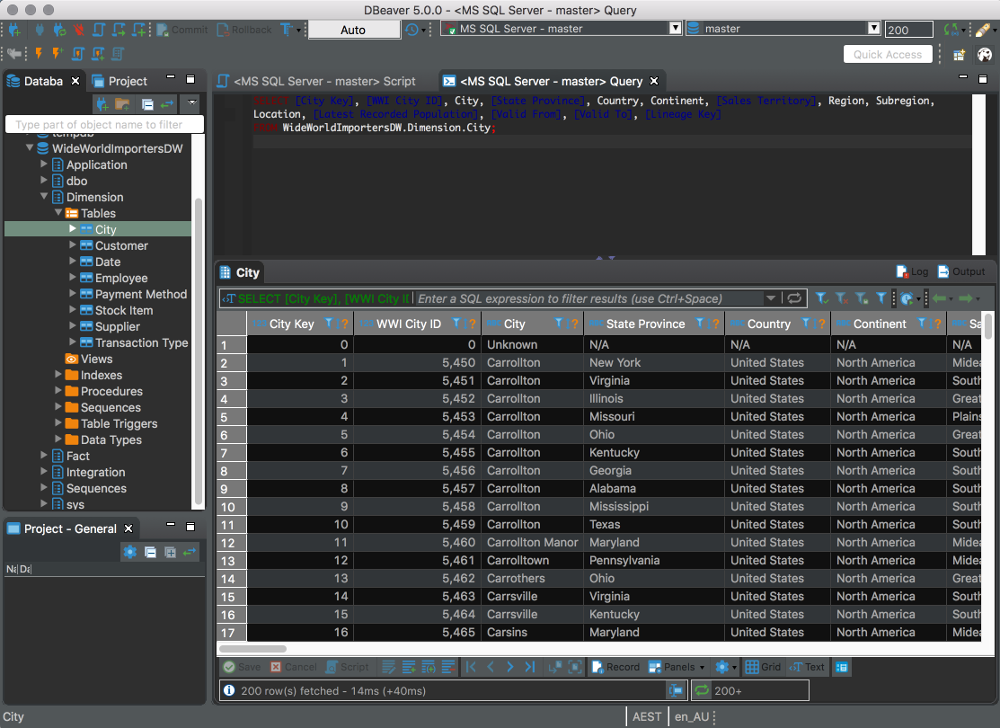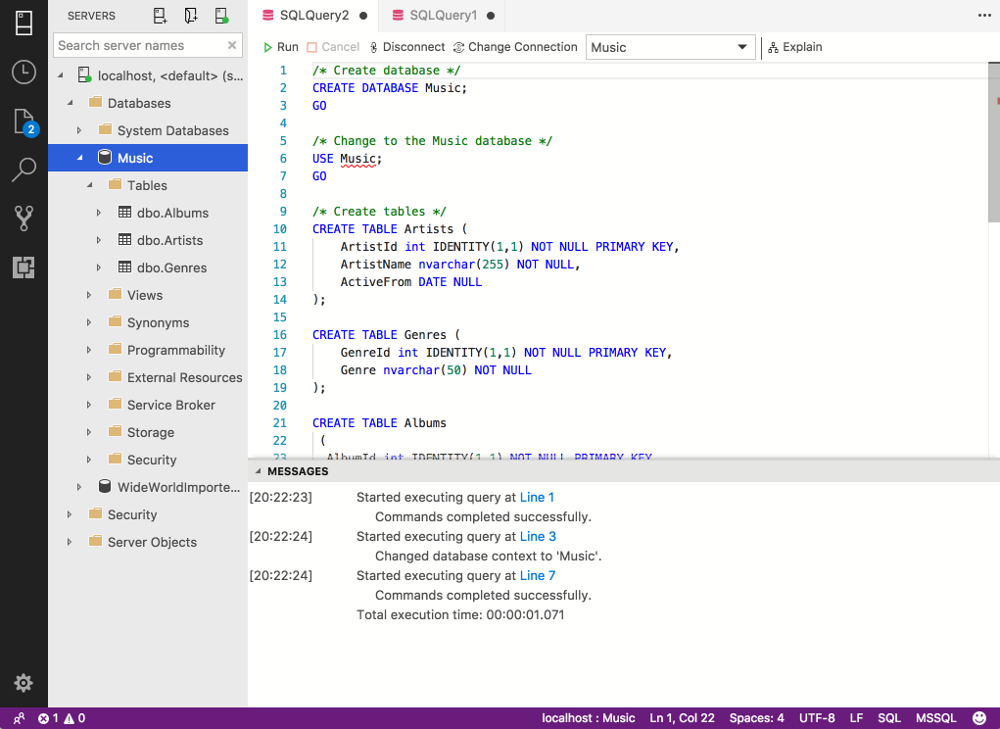In database systems, Collation specifies how data is sorted and compared in a database. Collation provides the sorting rules, case, and accent sensitivity properties for the data in the database.
For example, when you run a query using the ORDER BY clause, collation determines whether or not uppercase letters and lowercase letters are treated the same.
Collation is also used to determine how accents are treated, as well as character width and Japanese kana characters. Collation can also be used to distinguish between various ideographic variation selectors in certain collations (such as the Japanese_Bushu_Kakusu_140 and Japanese_XJIS_140 collations that were introduced in SQL Server 2017).
Different database management systems will provide different collation options. Depending on the DBMS, collation can be specified at the server level, the database level, the table level, and the column level. Collations can also be specified at the expression level (so you can specify which collation to use when you run a query), and at the identifier level.
Continue reading →