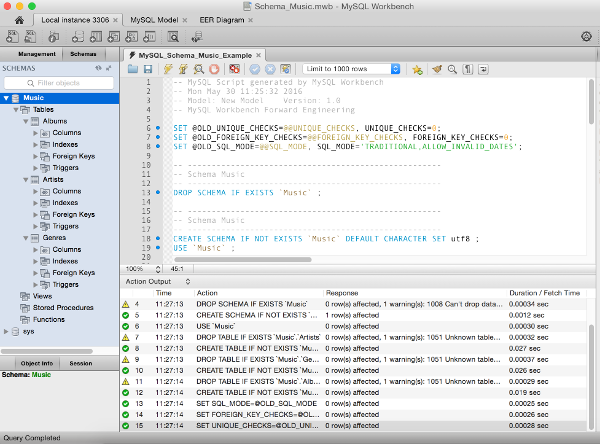In Microsoft Access 2013 & 2016, you can create a database straight from the Welcome screen or from the work area. You can create either a blank database, or a database from a template.
Create a Blank Database
From the Welcome Screen
When you first open Access, the Welcome screen is displayed. You can create your database straight from here.
- Click Blank desktop database
- Name the database at the prompt and click Create
Your new database will have one table called “Table1”. You can modify this table to your needs. You can also create new tables and other database objects.
Continue reading →