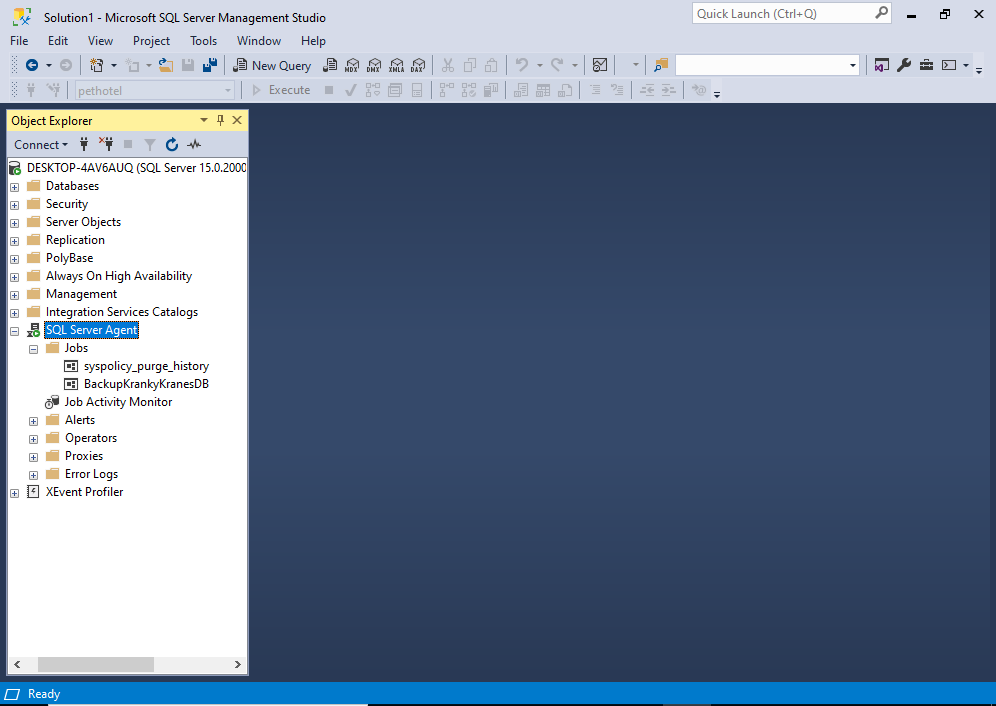If you’ve created a SQL Server Agent job, and you’re now trying to test it to see if it will run properly, you may encounter an ugly error message that reads, among other things, “SQLServerAgent is not currently running so it cannot be notified of this action”.
Fortunately, this is easy to fix.
Example of the Error
Here’s an example of how to get the error.
From the Object Explorer, right click on the job to bring up the contextual menu:
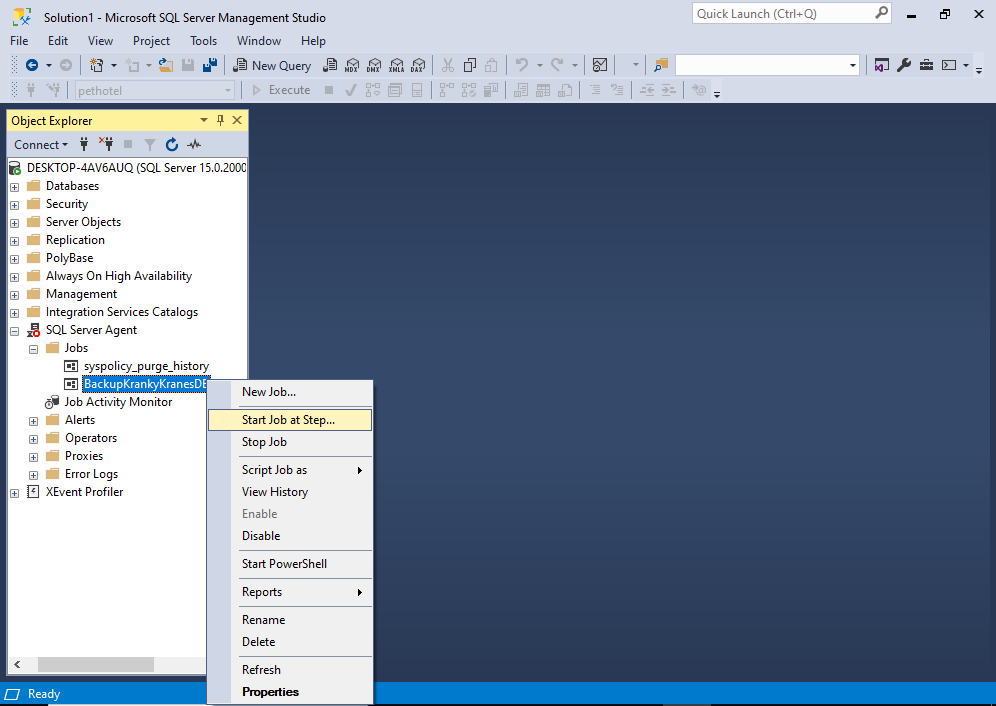
Select Start Job at Step… to run the job.
In my case, I get an error:
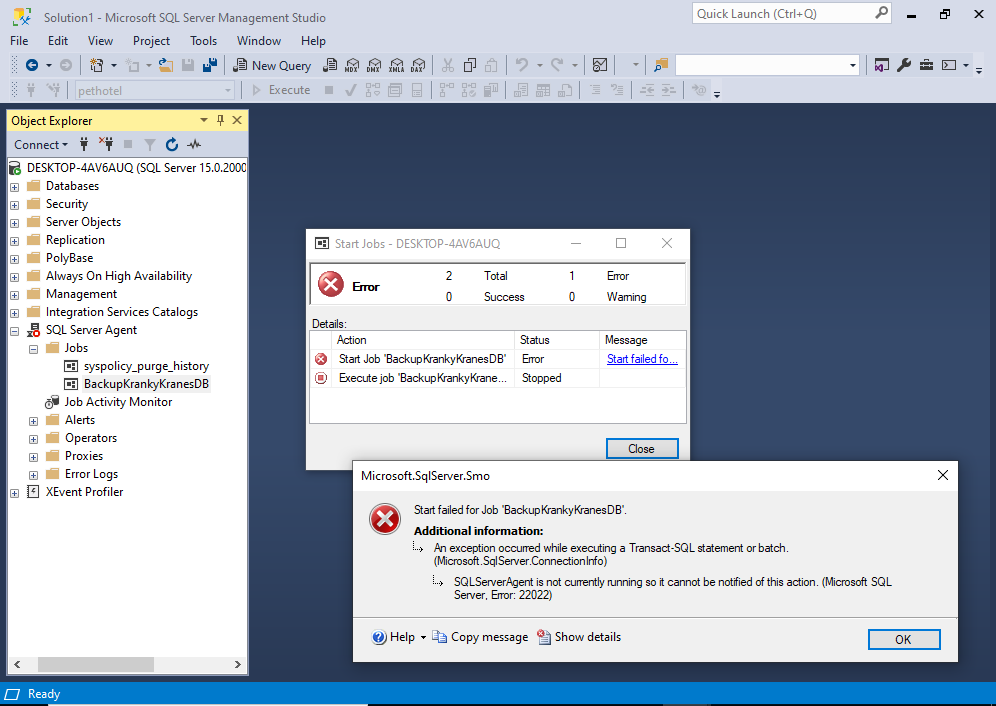
Clicking on the Start failed for… text opens another message that outlines what caused the error.
We can see the part that reads “SQLServerAgent is not currently running so it cannot be notified of this action”.
Therefore, it appears that the error occurred because the SQL Server Agent service is not currently running.
TIP: There’s a little red icon in the Object Explorer (to the left of SQL Server Agent). When that’s red, it means the service isn’t running.
To fix this, click OK and Close to get rid of the error messages, then right click SQL Server Agent in the Object Explorer to bring up the contextual menu:
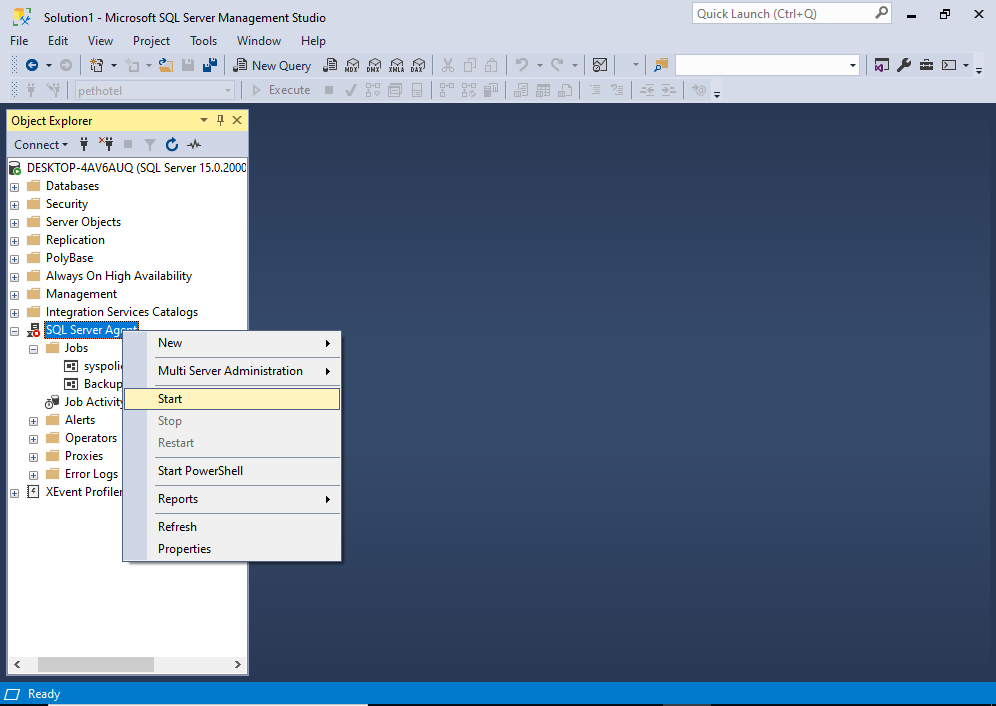
This will probably cause the following security prompt to appear:
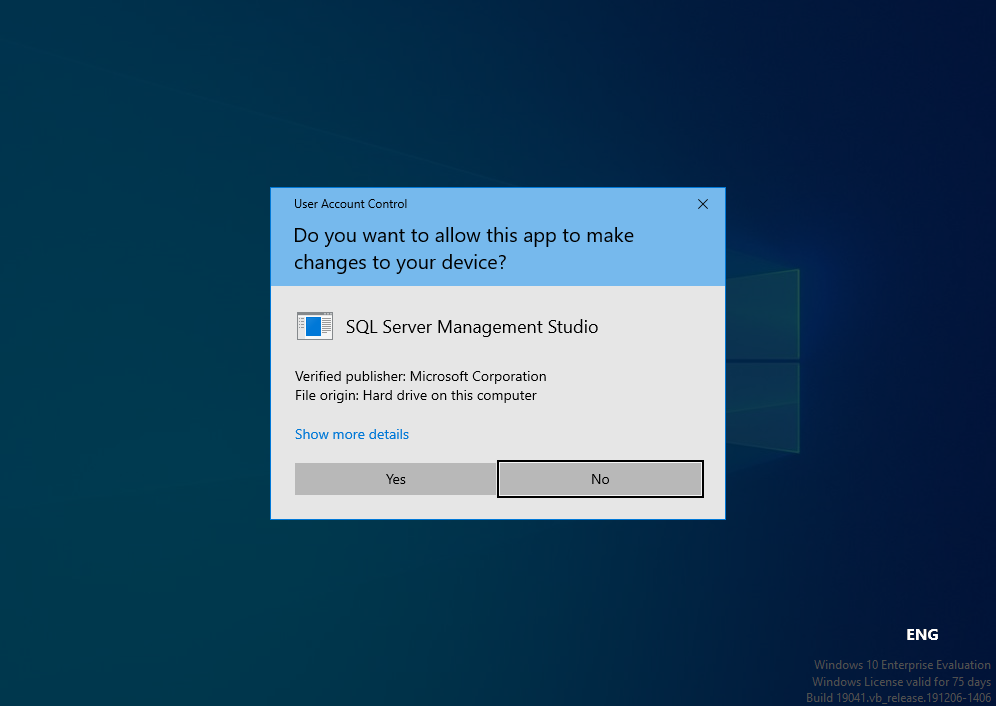
Click Yes to allow the app to make changes to your device.
This will result in the following prompt being displayed:
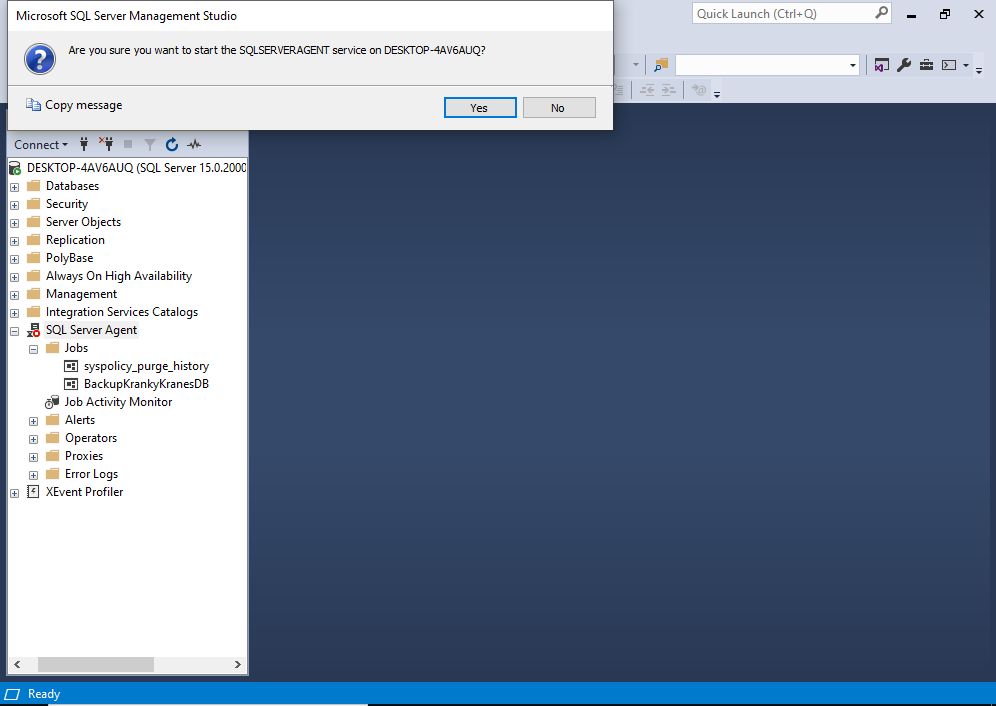
Click Yes to start the SQL Server Agent service.
Once done, the icon in the Object Explorer will turn green to reflect that the SQL Server Agent service is running.