In database terms, a schema (pronounced “skee-muh” or “skee-mah”) is the organisation and structure of a database. Both schemas and schemata can be used as plural forms.
A schema contains schema objects, which could be tables, columns, data types, views, stored procedures, relationships, primary keys, foreign keys, etc.
A database schema can be represented in a visual diagram, which shows the database objects and their relationship with each other.
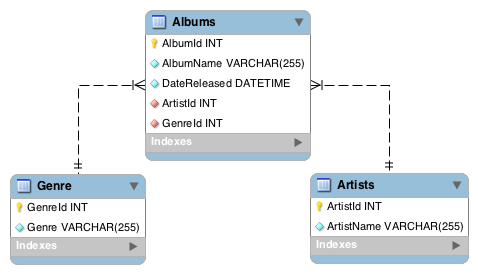
Above is a simple example of a schema diagram. It shows three tables, along with their data types, relationships between the tables, as well as their primary keys and foreign keys.