A SQL join is where you run a query that joins multiple tables.
This SQL joins tutorial presents basic examples of SQL joins, as well as an introduction to the various join types.
SQL Join Types
The ANSI SQL standard specifies five types of joins, as listed in the following table.
| Join Type | Description |
|---|---|
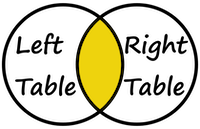 INNER JOIN | Returns rows when there is at least one row in both tables that match the join condition. |
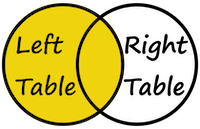 LEFT OUTER JOINor LEFT JOIN | Returns rows that have data in the left table (left of the JOIN keyword), even if there’s no matching rows in the right table. |
 RIGHT OUTER JOINor RIGHT JOIN | Returns rows that have data in the right table (right of the JOIN keyword), even if there’s no matching rows in the left table. |
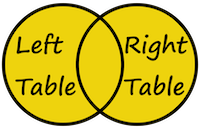 FULL OUTER JOINor FULL JOIN | Returns all rows, as long as there’s matching data in one of the tables. |
CROSS JOIN | Returns rows which combine each row from the first table with each row from the second table. |
There are also other terms for various join operations, such as the following:
| Join | Description |
|---|---|
| Self-join | When a table joins to itself. |
| Natural join | An implicit join based on the common columns in the two tables being joined. |
| Equi-join | A join containing only equality comparisons in the join predicate. |
SQL Join Syntax
Inner joins can be specified in either the FROM or WHERE clauses. Outer joins and cross joins can be specified in the FROM clause only.
To create a SQL join in the FROM clause, do something like this:
SELECT *
FROM Table1 < JoinType > Table2 [ ON ( JoinCondition ) ]Where JoinType specifies what kind of join is performed, and JoinCondition defines the predicate to be evaluated for each pair of joined rows.
To specify a join in the WHERE clause, do something like this:
SELECT *
FROM Table1, Table2 [ WHERE ( JoinCondition ) ]Again, JoinCondition defines the predicate to be evaluated for each pair of joined rows.
Also, everything enclosed in square brackets ([]) is optional.
Sample Tables for the Examples in this Tutorial
Most of the examples in this tutorial perform joins against the following two tables.
The PetTypes table:
+-------------+-----------+ | PetTypeId | PetType | |-------------+-----------| | 1 | Bird | | 2 | Cat | | 3 | Dog | | 4 | Rabbit | +-------------+-----------+ (4 rows affected)
The Pets table:
+---------+-------------+-----------+-----------+------------+ | PetId | PetTypeId | OwnerId | PetName | DOB | |---------+-------------+-----------+-----------+------------| | 1 | 2 | 3 | Fluffy | 2020-11-20 | | 2 | 3 | 3 | Fetch | 2019-08-16 | | 3 | 2 | 2 | Scratch | 2018-10-01 | | 4 | 3 | 3 | Wag | 2020-03-15 | | 5 | 1 | 1 | Tweet | 2020-11-28 | | 6 | 3 | 4 | Fluffy | 2020-09-17 | | 7 | 3 | 2 | Bark | NULL | | 8 | 2 | 4 | Meow | NULL | +---------+-------------+-----------+-----------+------------+ (8 rows affected)
The Inner Join
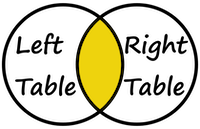
The SQL INNER JOIN returns rows when there is at least one row in both tables that match the join condition.
SELECT
Pets.PetName,
PetTypes.PetType
FROM Pets
INNER JOIN PetTypes
ON Pets.PetTypeId = PetTypes.PetTypeId;Result:
-----------+-----------+ | PetName | PetType | |-----------+-----------| | Fluffy | Cat | | Fetch | Dog | | Scratch | Cat | | Wag | Dog | | Tweet | Bird | | Fluffy | Dog | | Bark | Dog | | Meow | Cat | +-----------+-----------+ (8 rows affected)
To specify an inner join in the FROM clause, we use INNER JOIN. We also use the ON keyword to define the predicate to be evaluated for each pair of joined rows.
Regardless of the join type, we qualify our column names with the table names. The reason we do this is to avoid any ambiguity regarding the column names between the tables. Both tables could have columns of the same name (like in our example), and in such cases, the DBMS won’t know which column you’re referring to. Prefixing the column names with their table names ensures that you’re referencing the right column, and prevents any errors that could result from any ambiguity about which column you’re referring to.
In this example, both tables have a PetTypeId column. The Pets.PetTypeId column is a foreign key to the PetTypes.PetTypeId column, which is the primary key for that table.
In this example, we can see that all pets are returned, but not all of the pet types are returned. There are no rabbits in the Pets table, and so the Rabbits pet type is not returned.
The reason the Rabbits type is not returned is because the INNER JOIN only returns rows when there is at least one row in both tables that match the join condition. In this case, Rabbits is only in one table (the PetTypes table).
Note that the join type is optional. Therefore, most (if not all) DBMSs allow you to omit the INNER keyword. When you omit this (i.e. only specify JOIN), it is assumed to be an inner join.
Therefore, we could rewrite the above example to this:
SELECT
Pets.PetName,
PetTypes.PetType
FROM Pets
JOIN PetTypes
ON Pets.PetTypeId = PetTypes.PetTypeId;Also, as with any SQL statement, the FROM clause can be on one whole line if you prefer:
SELECT
Pets.PetName,
PetTypes.PetType
FROM Pets JOIN PetTypes ON Pets.PetTypeId = PetTypes.PetTypeId;Aliases
It’s common practice to use table aliases when performing SQL joins. Aliases help to make the code more concise, and easier to read.
Therefore, we could change the previous example to this:
SELECT
p.PetName,
pt.PetType
FROM Pets p INNER JOIN PetTypes pt
ON p.PetTypeId = pt.PetTypeId;Result:
-----------+-----------+ | PetName | PetType | |-----------+-----------| | Fluffy | Cat | | Fetch | Dog | | Scratch | Cat | | Wag | Dog | | Tweet | Bird | | Fluffy | Dog | | Bark | Dog | | Meow | Cat | +-----------+-----------+ (8 rows affected)
The Equi-Join
The above join can also be referred to as an equi-join. An equi-join is a join containing only equality comparisons in the join predicate.
Another way of writing the above join is like this:
SELECT
p.PetName,
pt.PetType
FROM
Pets p,
PetTypes pt
WHERE p.PetTypeId = pt.PetTypeId;Result:
+-----------+-----------+ | PetName | PetType | |-----------+-----------| | Fluffy | Cat | | Fetch | Dog | | Scratch | Cat | | Wag | Dog | | Tweet | Bird | | Fluffy | Dog | | Bark | Dog | | Meow | Cat | +-----------+-----------+
This is an example of specifying an inner join in the WHERE clause. We simply provided a comma separated list of the tables, and then a WHERE condition. If we’d omitted the WHERE condition, we would’ve ended up with a CROSS JOIN.
Many beginners find the above syntax much easier to understand than the INNER JOIN syntax. Feel free to use this syntax if you prefer, however, be aware that most SQL professionals prefer to use the INNER JOIN syntax from the previous example.
See SQL Inner Join for more examples, including an inner join that joins 3 tables.
The Right Join

Also known as the RIGHT OUTER JOIN, the RIGHT JOIN returns rows that have data in the right table (right of the JOIN keyword), even if there’s no matching rows in the left table.
SELECT
p.PetName,
pt.PetType
FROM Pets p
RIGHT JOIN PetTypes pt
ON p.PetTypeId = pt.PetTypeId;Result:
+-----------+-----------+ | PetName | PetType | |-----------+-----------| | Tweet | Bird | | Fluffy | Cat | | Scratch | Cat | | Meow | Cat | | Fetch | Dog | | Wag | Dog | | Fluffy | Dog | | Bark | Dog | | NULL | Rabbit | +-----------+-----------+ (9 rows affected)
In this case, we got an extra PetType value – Rabbit – even though there’s no pet in the Pets table of that type. This results in a NULL value in the PetName column against Rabbit.
See SQL Right Join for more examples, including a right join that joins 3 tables.
The Left Join
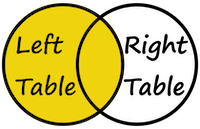
Also known as the LEFT OUTER JOIN, the SQL LEFT JOIN returns rows that have data in the left table (left of the JOIN keyword), even if there’s no matching rows in the right table.
This is the opposite of the RIGHT JOIN.
If we change the previous example to use a left join, we get the following result.
SELECT
p.PetName,
pt.PetType
FROM Pets p
LEFT JOIN PetTypes pt
ON p.PetTypeId = pt.PetTypeId;Result:
+-----------+-----------+ | PetName | PetType | |-----------+-----------| | Fluffy | Cat | | Fetch | Dog | | Scratch | Cat | | Wag | Dog | | Tweet | Bird | | Fluffy | Dog | | Bark | Dog | | Meow | Cat | +-----------+-----------+ (8 rows affected)
In this particular case, our results are the same as with the inner join.
However, if we swap the table order around in our FROM clause, we’ll get a similar result to the right join in the previous example.
SELECT
p.PetName,
pt.PetType
FROM PetTypes pt
LEFT JOIN Pets p
ON p.PetTypeId = pt.PetTypeId;Result:
+-----------+-----------+ | PetName | PetType | |-----------+-----------| | Tweet | Bird | | Fluffy | Cat | | Scratch | Cat | | Meow | Cat | | Fetch | Dog | | Wag | Dog | | Fluffy | Dog | | Bark | Dog | | NULL | Rabbit | +-----------+-----------+ (9 rows affected)
So you can see that any resulting difference between the left and right joins depends solely on how you order the columns in the FROM clause.
See SQL Left Join for more examples, including a left join that joins 3 tables.
The Full Join
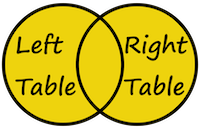
The SQL FULL JOIN (or FULL OUTER JOIN) returns all rows, as long as there’s matching data in one of the tables.
In other words, it’s like having both a left and right join in one join.
Here’s an example of a full join.
SELECT
p.PetName,
pt.PetType
FROM Pets p
FULL JOIN PetTypes pt
ON p.PetTypeId = pt.PetTypeId;Result:
+-----------+-----------+ | PetName | PetType | |-----------+-----------| | Fluffy | Cat | | Fetch | Dog | | Scratch | Cat | | Wag | Dog | | Tweet | Bird | | Fluffy | Dog | | Bark | Dog | | Meow | Cat | | NULL | Rabbit | +-----------+-----------+ (9 rows affected)
This returns the same result that we got with the right join, but it would’ve returned a different result if there had been a row in the left table that didn’t have a corresponding value in the right table.
Let’s swap the table names around and run it again.
SELECT
p.PetName,
pt.PetType
FROM PetTypes pt
FULL JOIN Pets p
ON p.PetTypeId = pt.PetTypeId;Result:
+-----------+-----------+ | PetName | PetType | |-----------+-----------| | Tweet | Bird | | Fluffy | Cat | | Scratch | Cat | | Meow | Cat | | Fetch | Dog | | Wag | Dog | | Fluffy | Dog | | Bark | Dog | | NULL | Rabbit | +-----------+-----------+ (9 rows affected)
Same result.
See SQL Full Join for more examples, including a full join that joins 3 tables.
The Cross Join
The SQL CROSS JOIN returns rows which combine each row from the first table with each row from the second table.
In other words, it returns the Cartesian product of rows from tables in the join.
SELECT
p.PetName,
pt.PetType
FROM Pets p
CROSS JOIN PetTypes pt;Result:
+-----------+-----------+ | PetName | PetType | |-----------+-----------| | Fluffy | Bird | | Fetch | Bird | | Scratch | Bird | | Wag | Bird | | Tweet | Bird | | Fluffy | Bird | | Bark | Bird | | Meow | Bird | | Fluffy | Cat | | Fetch | Cat | | Scratch | Cat | | Wag | Cat | | Tweet | Cat | | Fluffy | Cat | | Bark | Cat | | Meow | Cat | | Fluffy | Dog | | Fetch | Dog | | Scratch | Dog | | Wag | Dog | | Tweet | Dog | | Fluffy | Dog | | Bark | Dog | | Meow | Dog | | Fluffy | Rabbit | | Fetch | Rabbit | | Scratch | Rabbit | | Wag | Rabbit | | Tweet | Rabbit | | Fluffy | Rabbit | | Bark | Rabbit | | Meow | Rabbit | +-----------+-----------+ (32 rows affected)
As you can probably imagine, this could be very dangerous if you run it against the wrong tables.
It is the same as doing this:
SELECT
p.PetName,
pt.PetType
FROM Pets p, PetTypes pt;You can add a WHERE clause to a cross join, which will turn it into an inner join.
Like this:
SELECT
p.PetName,
pt.PetType
FROM Pets p
CROSS JOIN PetTypes pt
WHERE p.PetTypeId = pt.PetTypeId;Result:
+-----------+-----------+ | PetName | PetType | |-----------+-----------| | Fluffy | Cat | | Fetch | Dog | | Scratch | Cat | | Wag | Dog | | Tweet | Bird | | Fluffy | Dog | | Bark | Dog | | Meow | Cat | +-----------+-----------+ (8 rows affected)
See SQL Cross Join for more examples.
The Natural Join
The SQL NATURAL JOIN is a type of equi-join where the join predicate arises implicitly by comparing all columns in both tables that have the same column names in the joined tables.
The result set contains only one column for each pair of equally named columns. If no columns with the same names are found, the result will be a cross join.
SELECT
Pets.PetName,
PetTypes.PetType
FROM Pets NATURAL JOIN PetTypes;Result:
petname | pettype ---------+--------- Fluffy | Cat Fetch | Dog Scratch | Cat Wag | Dog Tweet | Bird Fluffy | Dog Bark | Dog Meow | Cat (8 rows)
Actually, the natural join isn’t actually a join type, as considered by the ANSI standard. It’s a keyword that you can optionally insert in order to make the join a natural join.
Therefore, we could change the above example to NATURAL INNER JOIN if we wanted to:
SELECT
Pets.PetName,
PetTypes.PetType
FROM Pets NATURAL INNER JOIN PetTypes;As mentioned earlier, inner joins are the default join type, so if you omit the join type (eg, INNER, LEFT, RIGHT, etc), then it is treated as an inner join.
If the formatting of these results looks different than the previous results, it’s because I had to jump over to PostgreSQL to run this query. I ran the previous examples in SQL Server, but SQL Server doesn’t support the natural join.
See SQL Natural Join for more examples, including a natural join that joins 3 tables.
The Self Join
The SQL SELF JOIN is joining a table to itself.
A classic example of a self join is in an Employees table. In such a table, one employee might report to another employee. Therefore, you could use a self join to join the table on its employee ID column and manager ID column.
Suppose we have the following table:
+--------------+-------------+------------+-------------+ | EmployeeId | FirstName | LastName | ReportsTo | |--------------+-------------+------------+-------------| | 1 | Homer | Connery | NULL | | 2 | Bart | Pitt | 1 | | 3 | Maggie | Griffin | 1 | | 4 | Peter | Farnsworth | 2 | | 5 | Marge | Morrison | NULL | | 6 | Lisa | Batch | 5 | | 7 | Dave | Zuckerberg | 6 | | 8 | Vlad | Cook | 7 | +--------------+-------------+------------+-------------+
We can do a self join on this table to return all employees and their managers.
SELECT
CONCAT(e1.FirstName, ' ', e1.LastName) AS Employee,
CONCAT(e2.FirstName, ' ', e2.LastName) AS Manager
FROM Employees e1
LEFT JOIN Employees e2
ON e1.ReportsTo = e2.EmployeeId;Result:
+------------------+-----------------+ | Employee | Manager | |------------------+-----------------| | Homer Connery | | | Bart Pitt | Homer Connery | | Maggie Griffin | Homer Connery | | Peter Farnsworth | Bart Pitt | | Marge Morrison | | | Lisa Batch | Marge Morrison | | Dave Zuckerberg | Lisa Batch | | Vlad Cook | Dave Zuckerberg | +------------------+-----------------+
See SQL Self Join for more examples.