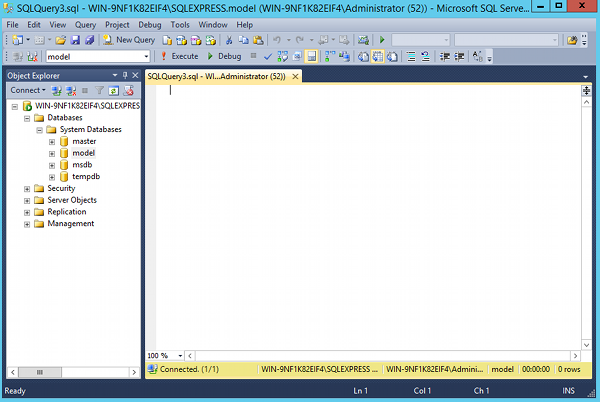SQL Server is a relational database management system (RDBMS) developed by Microsoft. It is Microsoft’s enterprise level RDBMS offering, and is a more sophisticated and robust system than Access, which has traditionally been a desktop system.
SQL Server’s main competitors are Oracle Database, MySQL (now owned by Oracle), PostgreSQL, and IBM’s DB2.
SQL Server is a client-server based system, which means that it operates as a server, typically containing many databases, with multiple clients accessing the databases from across a network. These clients are often other applications (such as a website or CRM system). This is in contrast to desktop systems, where the database will often (but not necessarily) reside on the user’s computer.