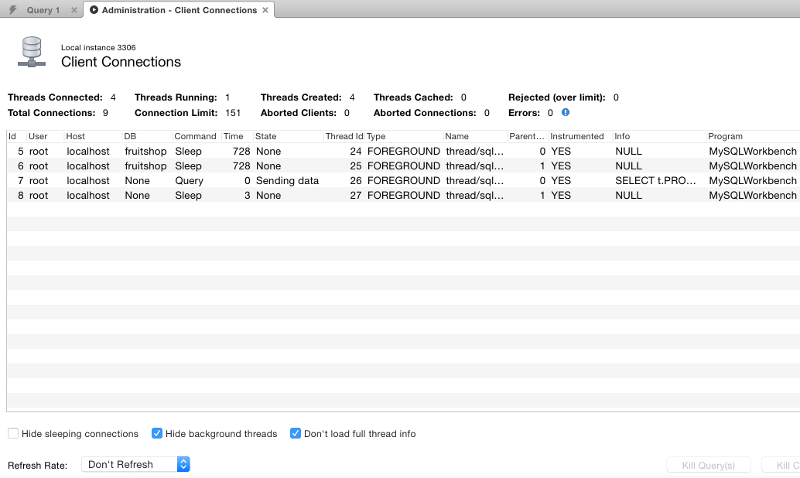You can use MySQL Workbench to view current connections in MySQL either by query or by GUI.
- By Query: Run SHOW PROCESSLIST; in a query tab.
- By GUI: Click on Client Connections in the Management tab of the left navigation pane.
Screenshots below.
Option 1: By Query
Run SHOW PROCESSLIST; in a query tab:
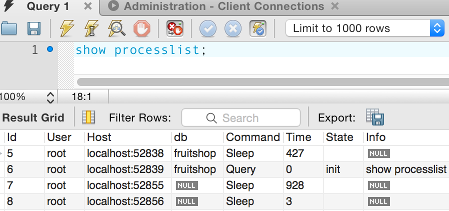
Option 2: By GUI
Click on Client Connections in the Management tab of the left navigation pane:
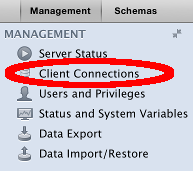
This will open the Client Connections screen, which shows the current connections to this instance of MySQL.
The Client Connections Screen
The Client Connections screen shows how many clients are connected to this instance of MySQL. It also shows how many threads were created, are connected, running, how many errors, and more.
You can also disconnect a client by clicking the Kill Connection/s button.