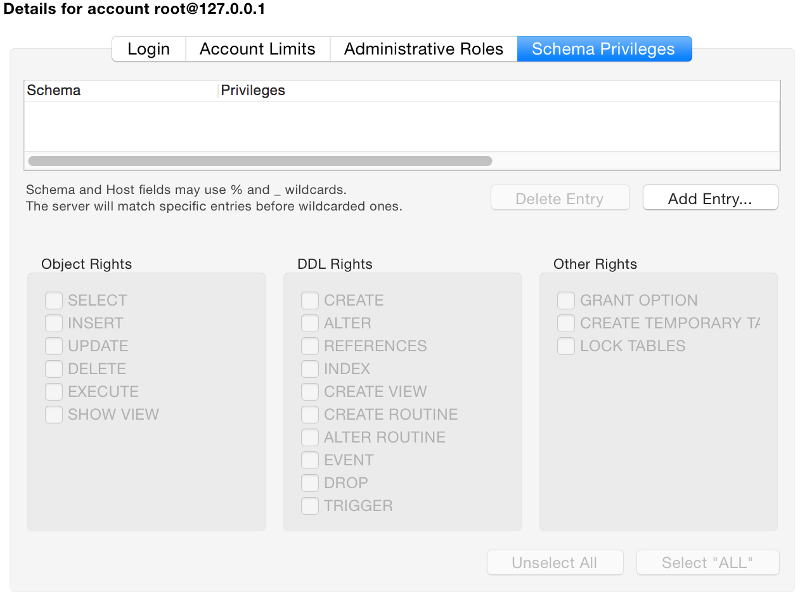To check user privileges in MySQL Workbench, click Users and Privileges on the Management tab of the left navigation pane:
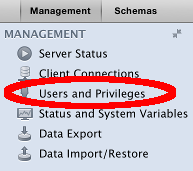
This opens the Users and Privileges screen on the Login tab.
Users and Privileges Screen
On this screen (and its related tabs), you can create new user accounts, set their password, authentication type, their administrative roles, and schema privileges (if any).
Login Tab
This tab allows you to set up login information for each user account.

Account Limits
Clicking on Account Limits provides a screen for adjusting limits associated with the account.
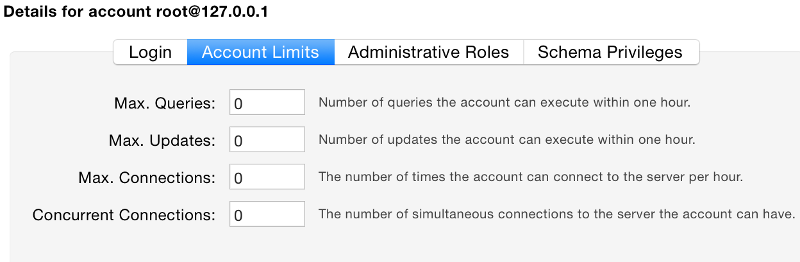
Here you can specify:
- The number of queries that an account can issue per hour
- The number of updates that an account can issue per hour
- The number of times an account can connect to the server per hour
- The number of simultaneous connections to the server by an account
The Administrative Roles Tab
The Administrative Roles tab allows you to apply roles to user accounts. DBA is the highest role — a DBA can perform all tasks. Other roles are more specific to a particular task (or set of tasks) that a user might be allowed to perform.
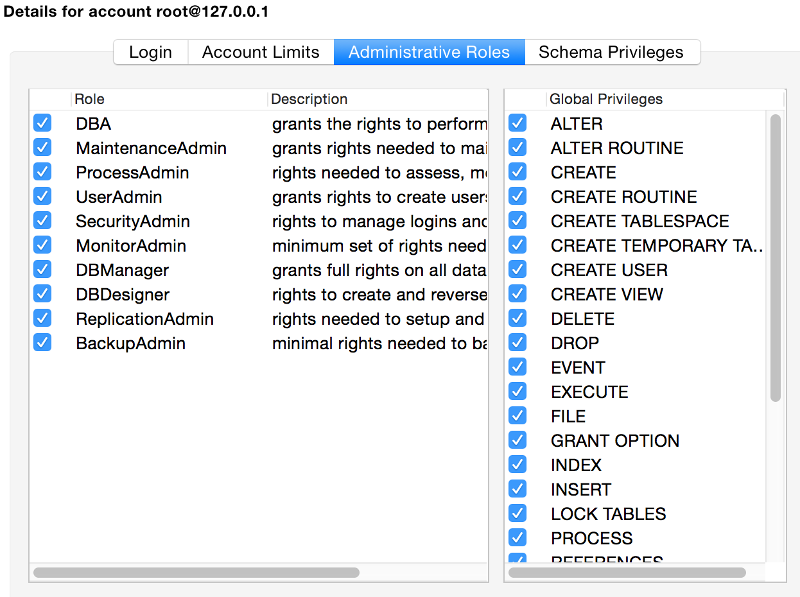
Schema Privileges
The Schema Privileges tab allows you to add schema privileges to user accounts. A user can perform the actions granted to them at this screen.