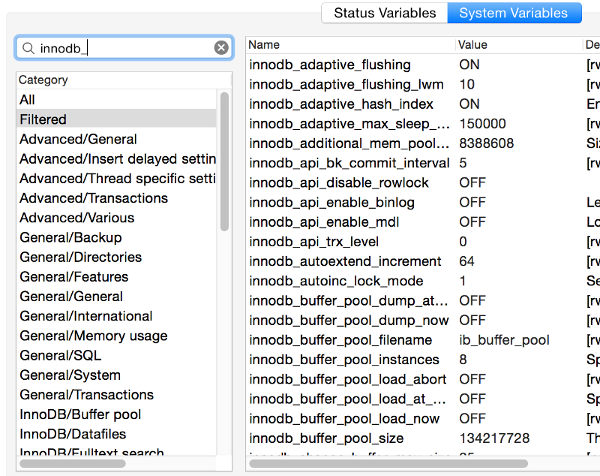To view MySQL status and system variables via MySQL Workbench, click on Status and System Variables under the Management tab in the left navigation pane.
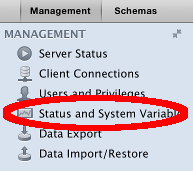
This launches the Status and System Variables screen.
The Status and System Variables Screen
The Status and System Variables screen lists all server variables for the MySQL connection. You can copy all variables to your clipboard if required.
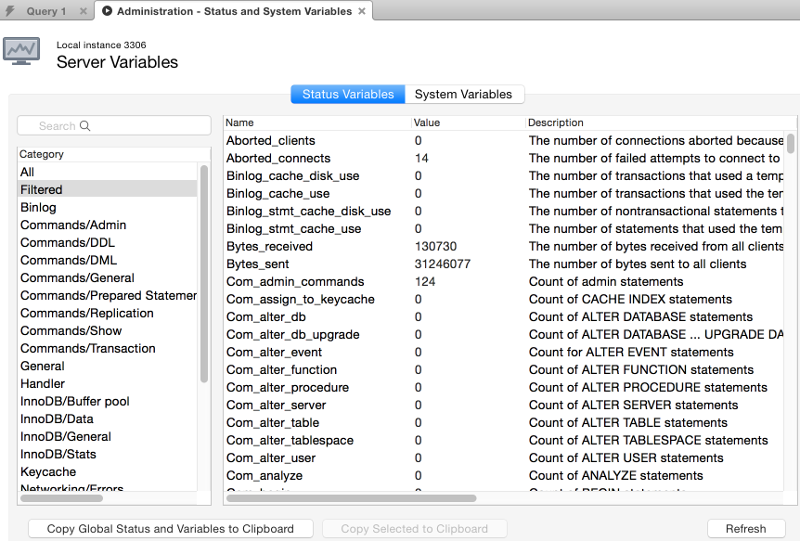
Searching the Variables
You can use the search function to filter the variables to only those you’re interested in.