MySQL Workbench is a graphical tool for working with MySQL.
MySQL Workbench provides an easy to use interface for performing the many tasks involved when working with databases. It integrates SQL development, administration, database design, creation and maintenance into one visual integrated development environment.
MySQL Workbench is similar to SQL Server’s SSMS, which is used for administering SQL Server.
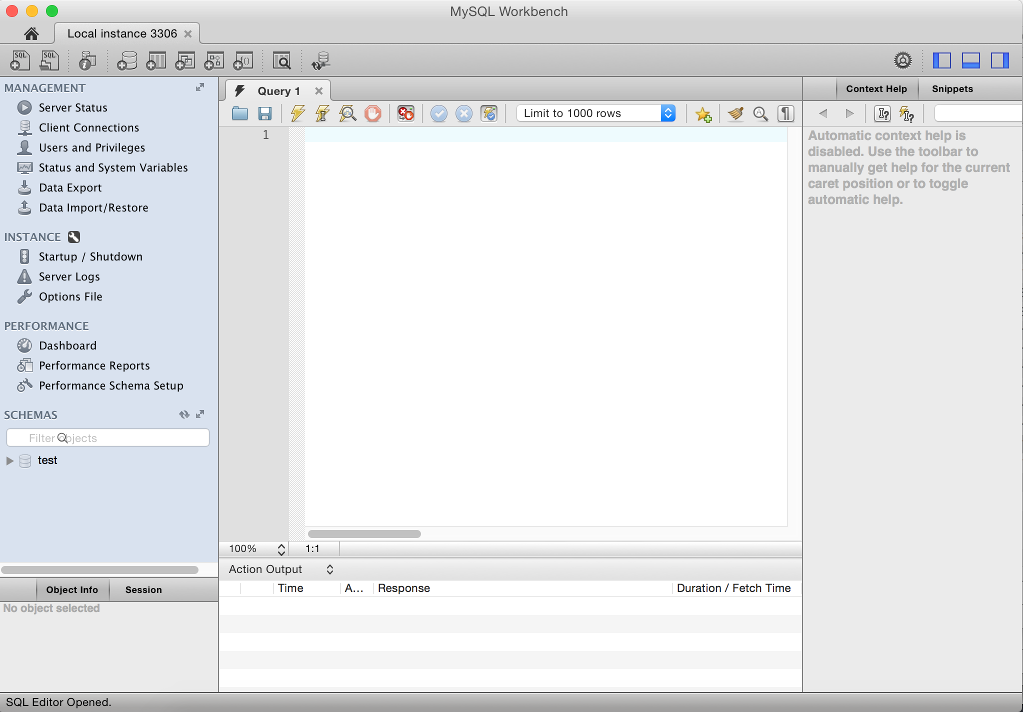
MySQL Workbench Features
MySQL Workbench contains visual tools that allow you to tasks such as:
- Create and view databases
- Create and view other database objects (such as views, triggers, stored procedures, etc)
- Create, execute, and optimize SQL queries
- Configure servers
- Administer users
- Perform backup and recovery
- Inspect audit data
- View the server status
- And more
Many of these tasks can be done by “point and click” via the GUI, or by SQL script using the Query tab.
MySQL Connections
When you open MySQL Workbench, you will see a screen containing your MySQL Connections:
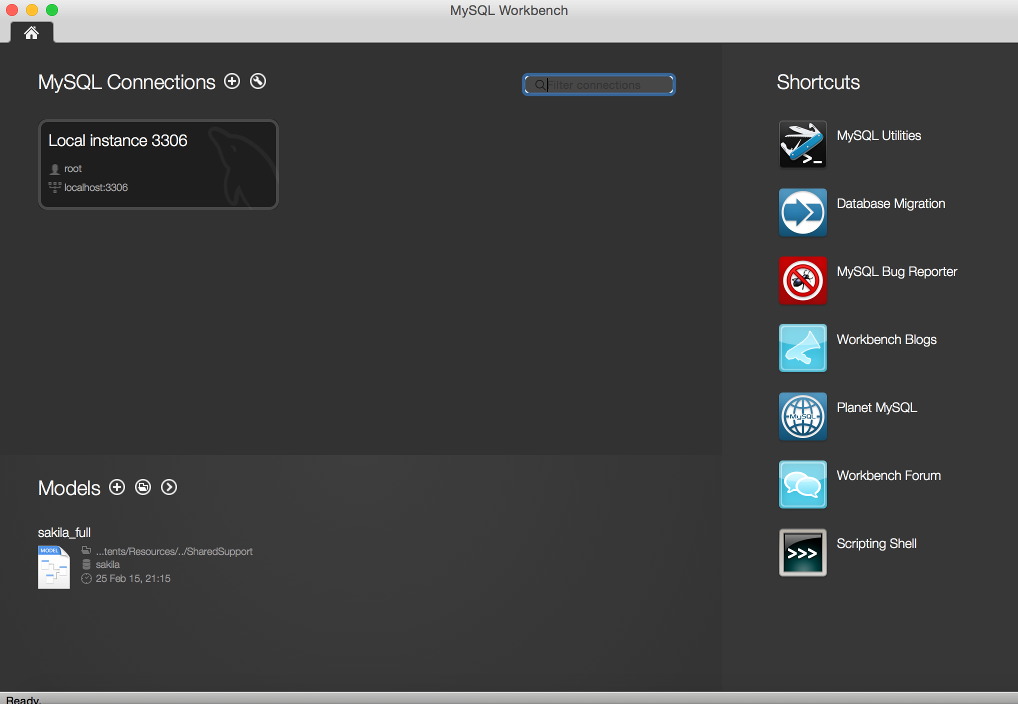
Clicking on an connection will take you to the main console screen (like in the first screenshot), where you can work with that connection.
Download MySQL Workbench
MySQL Workbench needs to be downloaded separately to MySQL. You can download MySQL Workbench here.
Installation is relatively straightforward. In any case, here are instructions for installing MySQL Workbench.