To stop/start MySQL using MySQL Workbench:
- Select Server > Startup/Shutdown from the top menu
- A tab will open showing whether the server is stopped or started. Click either Stop Server or Start Server as required.
Here are screenshots for the above steps.
Top Menu
Select Server > Startup/Shutdown from the top menu of MySQL Workbench:
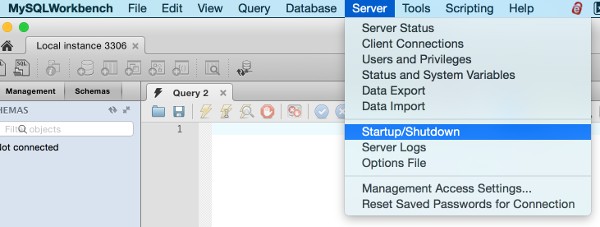
The Startup/Shutdown Screen
A tab will open showing whether the server is stopped or started. Click either Stop Server or Start Server as required:
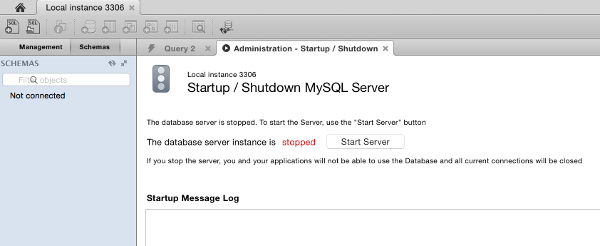
Note that stopping the MySQL server will close all current connections, and no applications will be able to use the server until it has been started again.